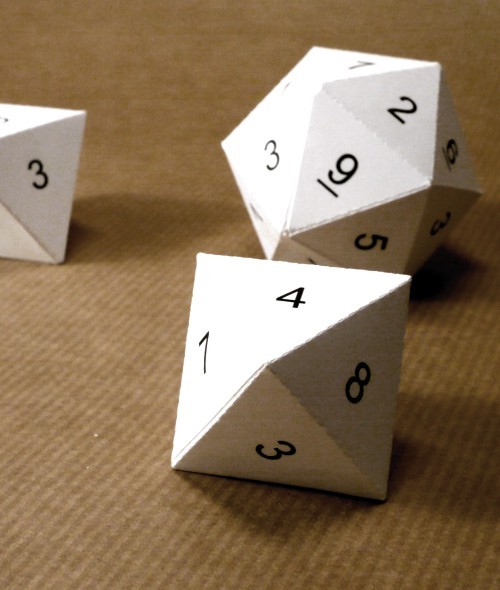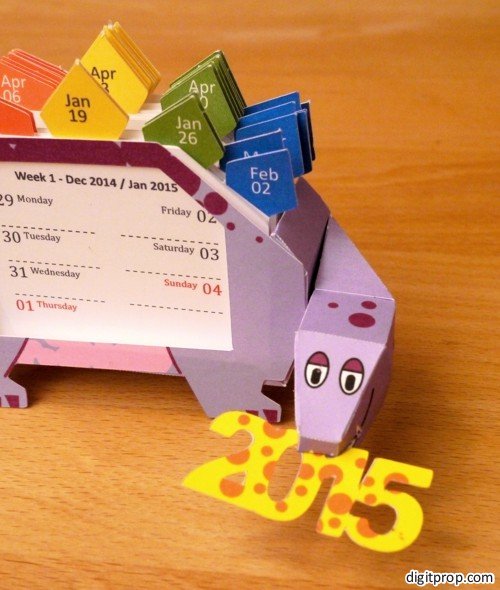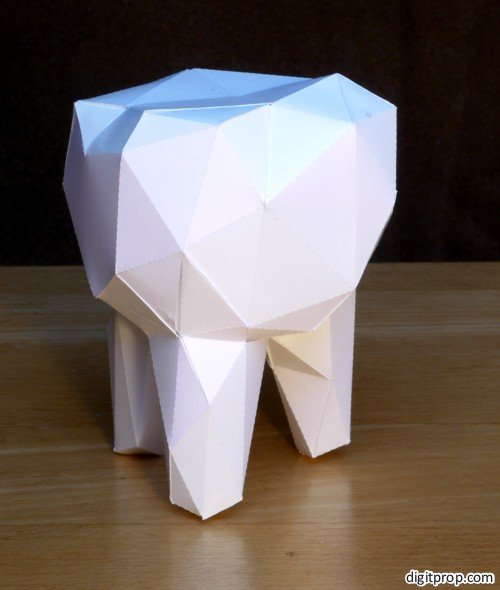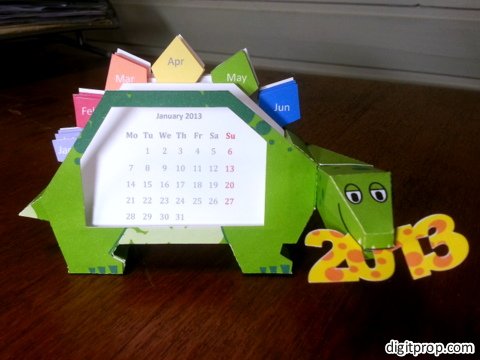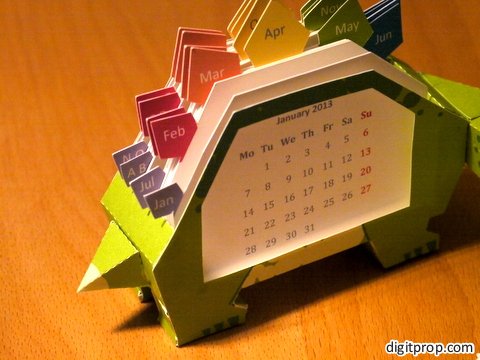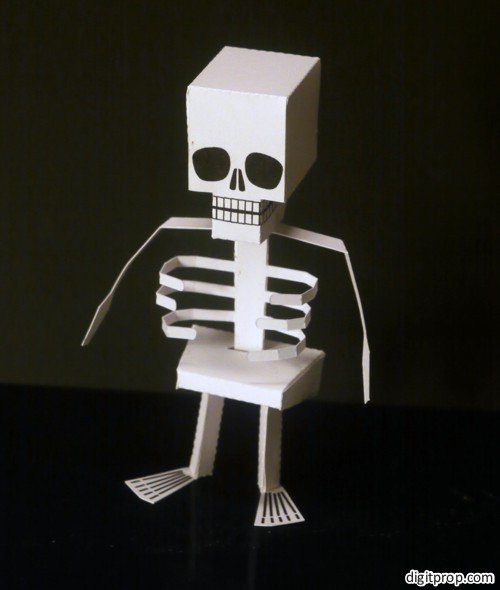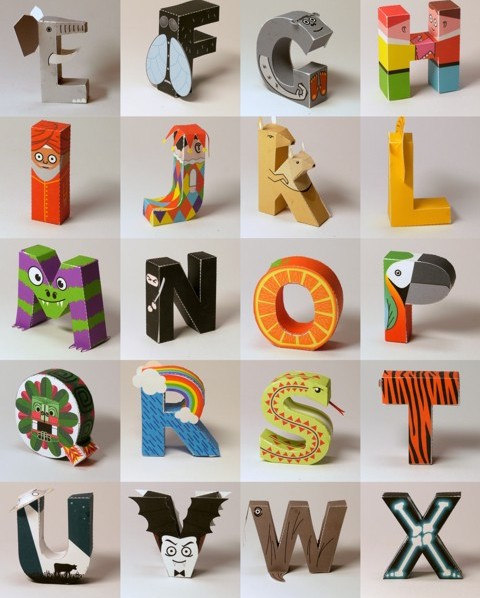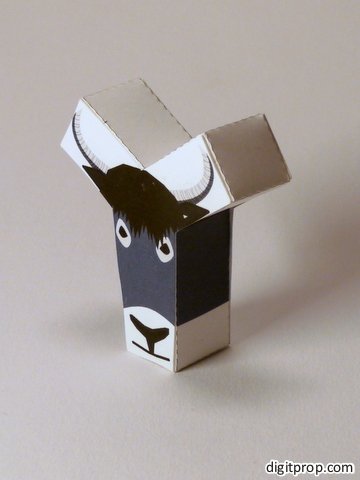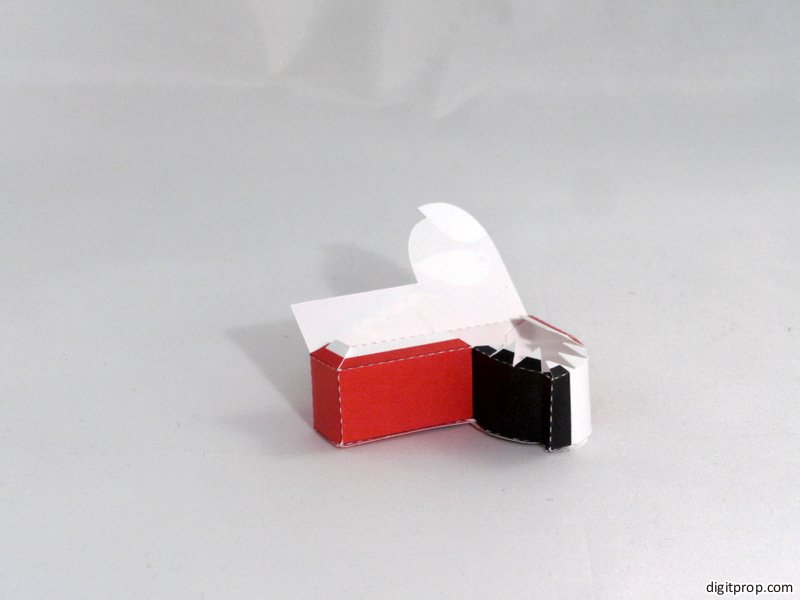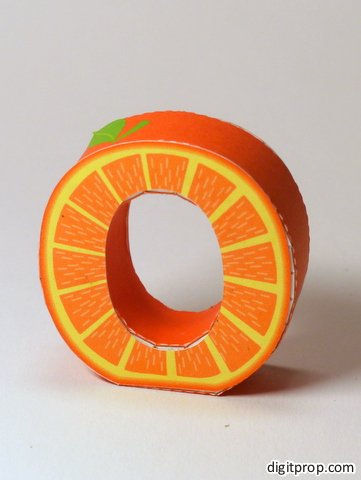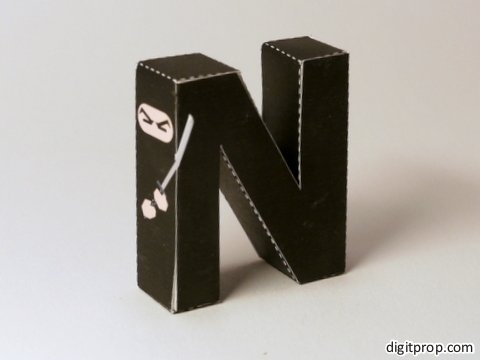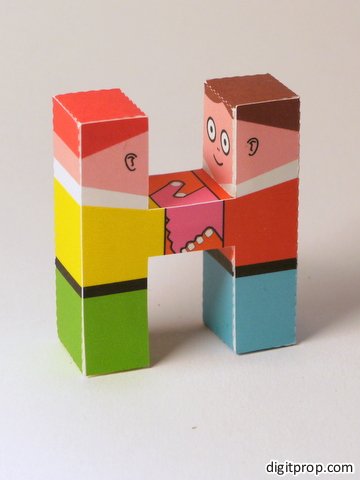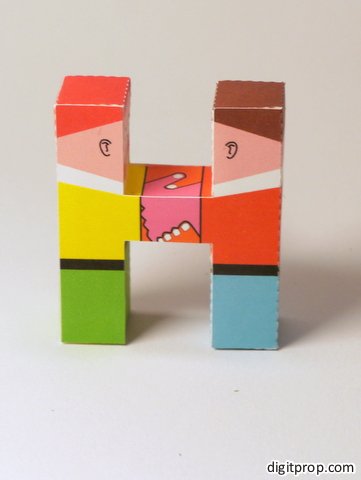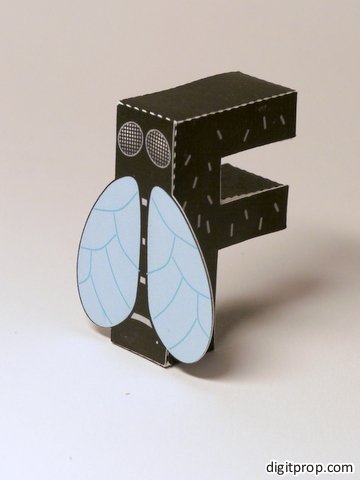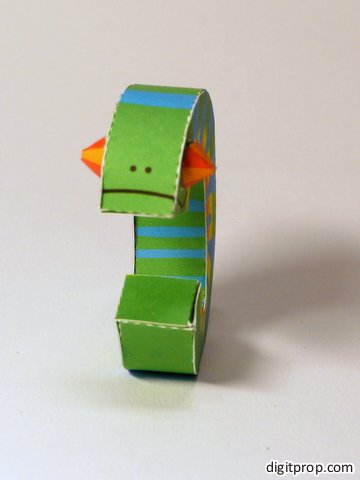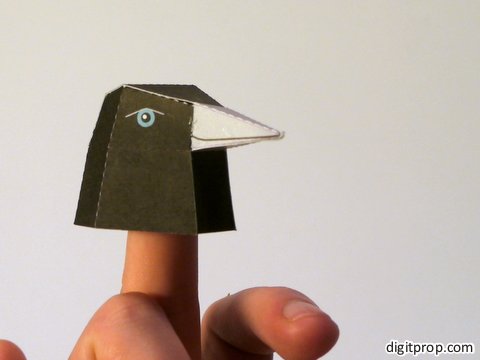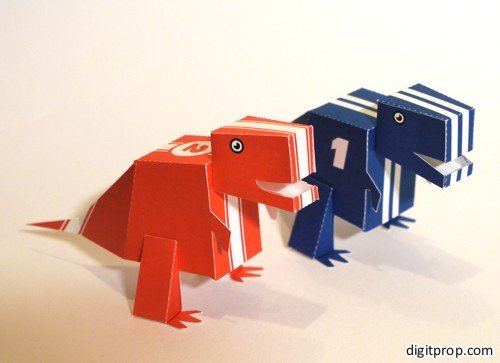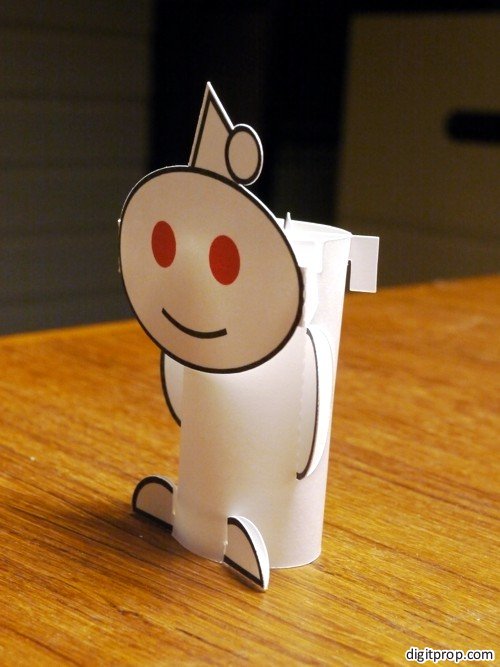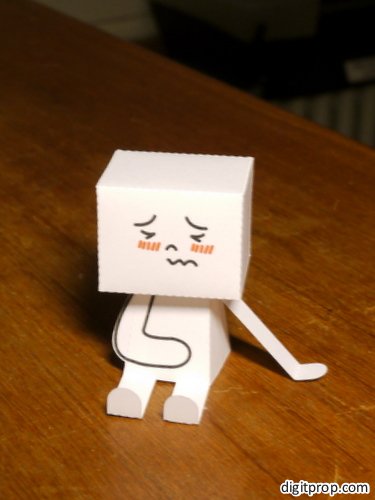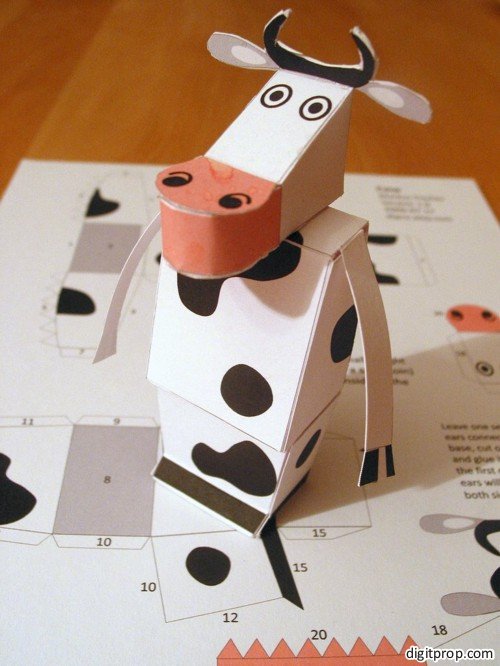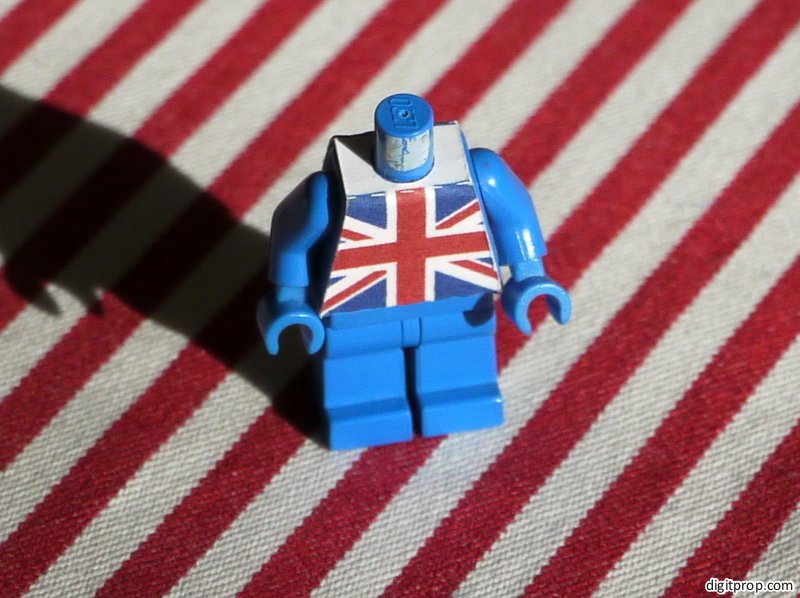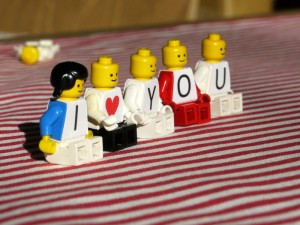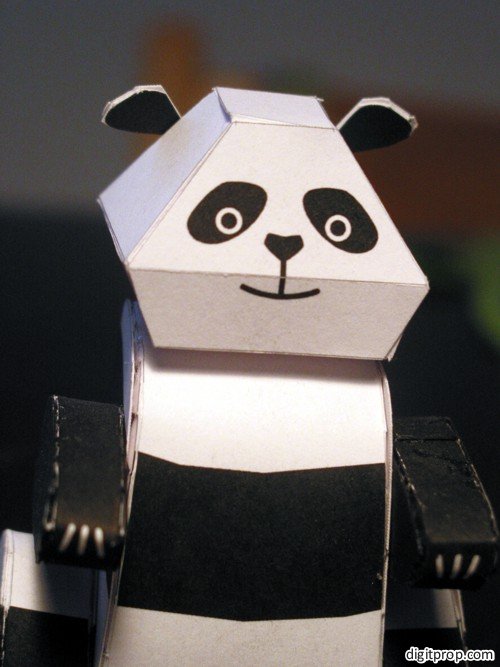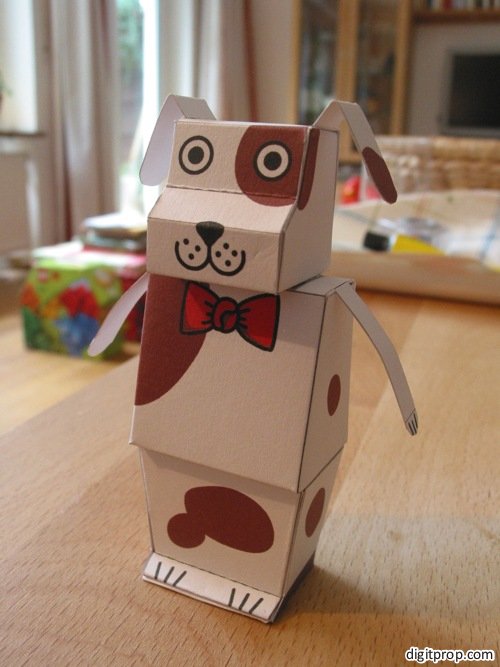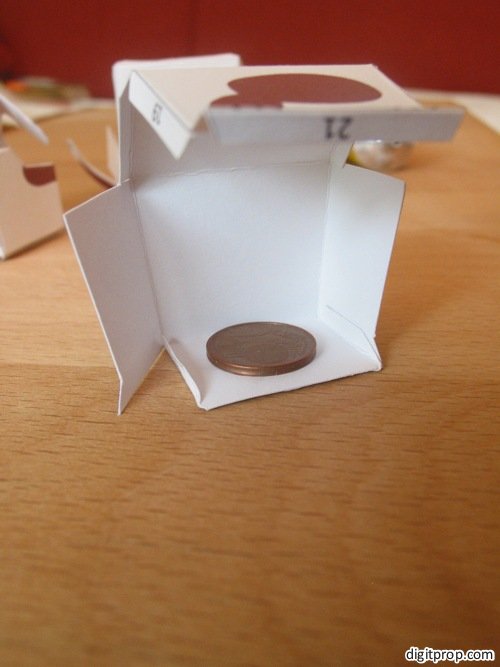Well, you’ve sure come to the right place. Here is a dog you can make quickly from a sheet of paper. It’s bipedal. though, so technically it’s more a dog deity than a mere mortal dog. But hey, what’s not to like about man’s best friend taking the next evolutionary step?
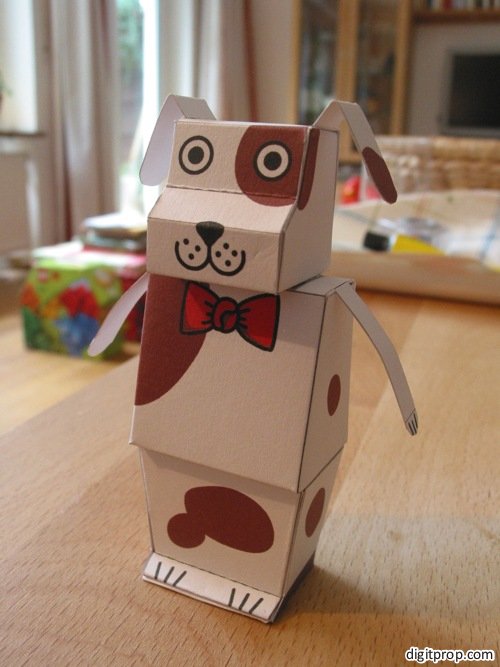
Ok, this puppy is easy to assemble. Just download the template, print it out (I recommend sturdy >190g/sqm paper), and cut out the three parts. Preferrably with a sharp knife – think Xacto. Then glue them together, following the letter-code hints on the flaps.

Here is what you will get once you have cut out all three parts. These are already roughly folded into their final shape, and now need to be assembled using some glue.

Since this is made of paper and is hollow, it tends to fall over easily. To fix this, I recommend adding a weight to the base. This can be a small coin, like so:
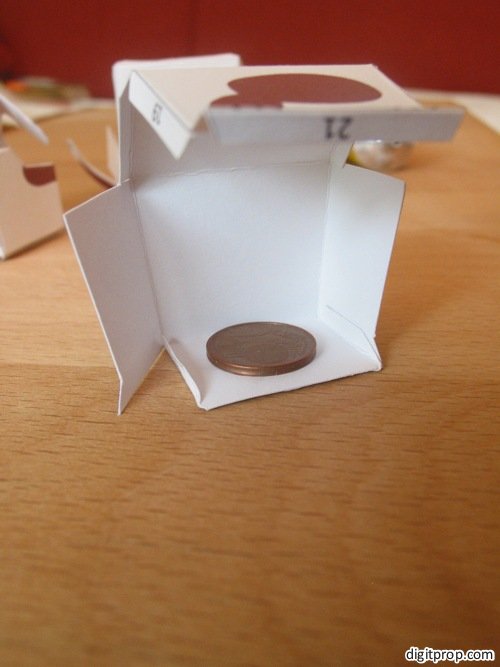
It’s a good idea to glue the weight to the base and in addition secure it with a piece of tape:

Trust me, experience has shown that the weight gets loose all too easily, and turns your dog into a rattle where the coin bounces around inside the hollow base. Which would not be so bad, but it defeats the purpose of the weight, and a bipedal dog falling flat on its face all the time is, well, a bit sad.
Here is a close-up of our doggy:

And here is the template (see also instructions here):